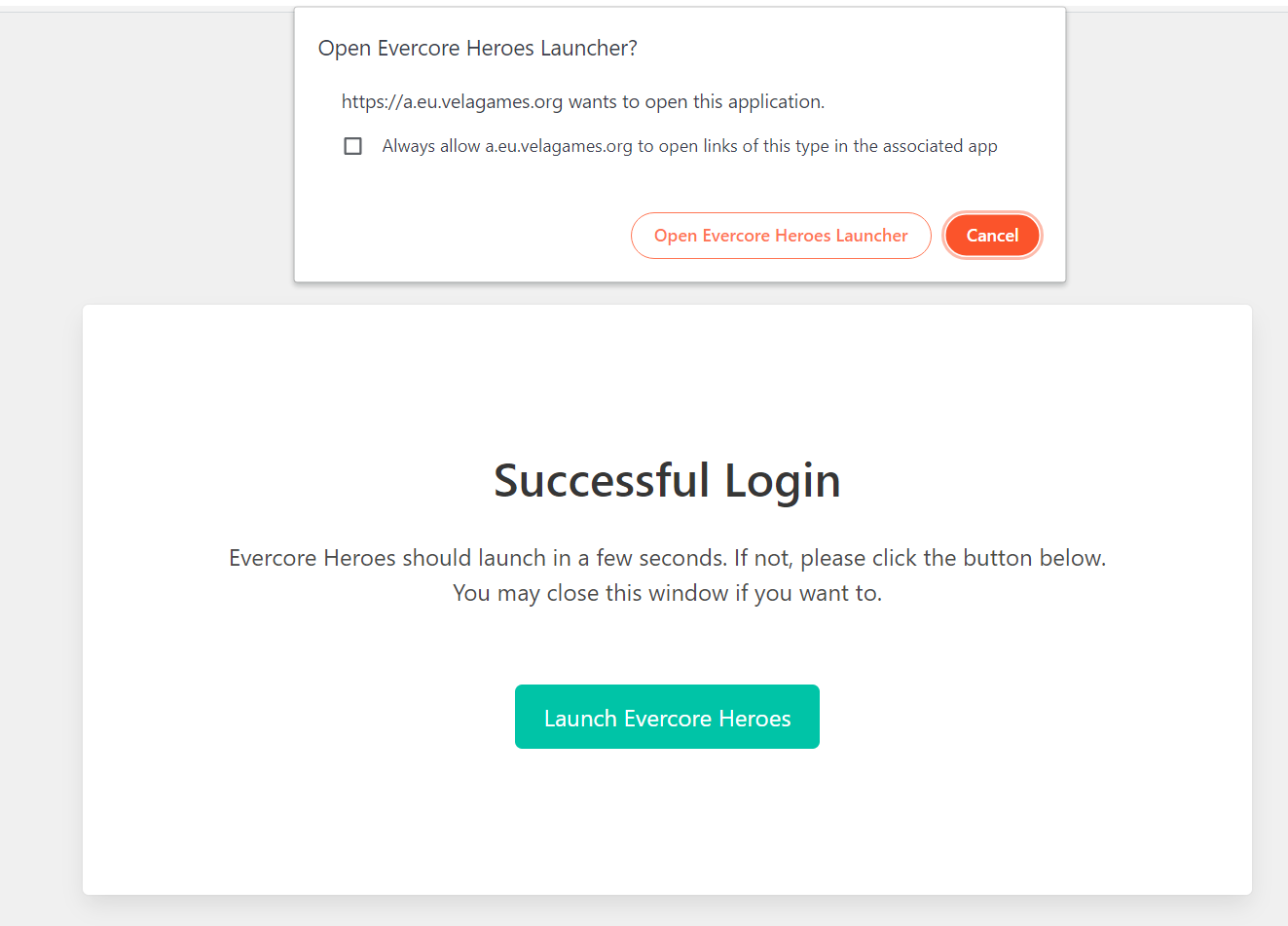INSTRUCTIONS FOR INSTALLING
I've downloaded the Launcher and installed it, now what?
Start the Launcher and press the "Sign In" button. That starts the flow to create an account, so press the sign-in button to start the new account creation process.

How do I sign-up?
Choose "Sign Up". Then, either choose a new username and password (in option A) or use a social network account (in option B).
NOTE: This is not your in-game name, we'll set that later.
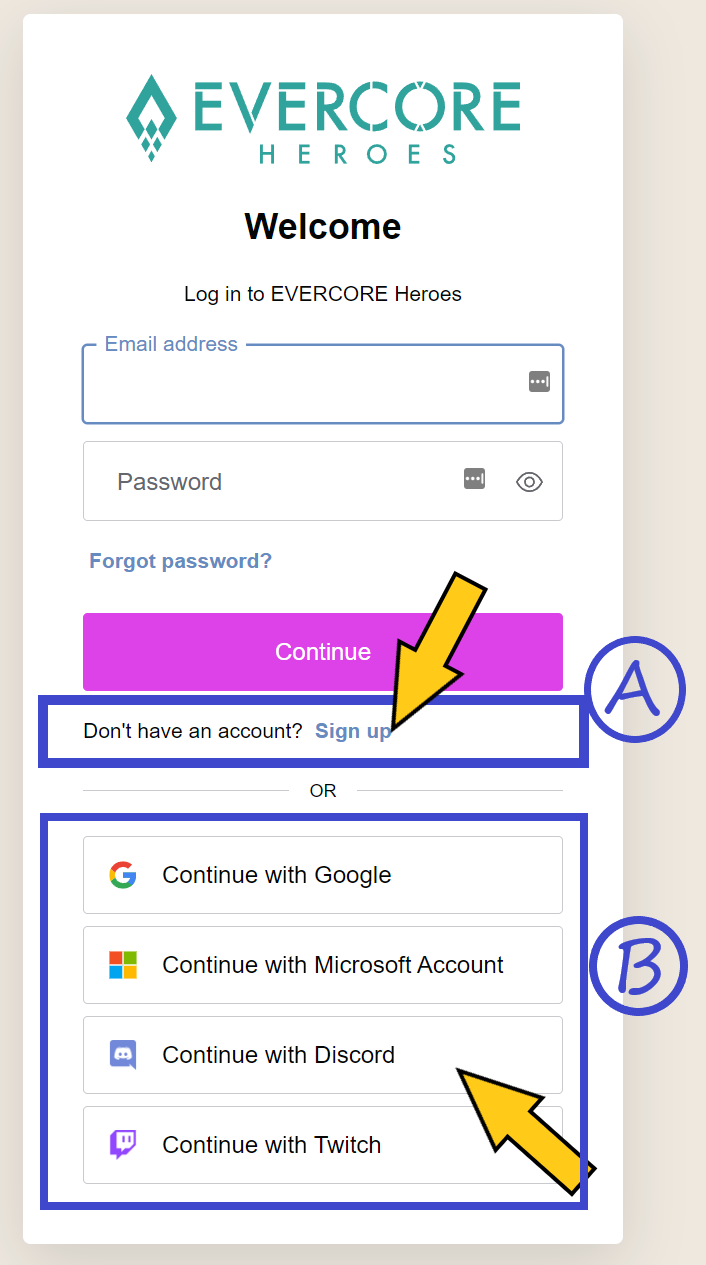
I've registered for my account! Now what?
Excellent, now open the Launcher and you should be logged in. Press the "Update" button and once installed, click "Play" and you're ready to enter the world of Lumeria!